On your iPhone or iPad, visit app.time2track.com and tap the “Go To” icon.
Tap “Add to Home Screen” and a link to the Time2Track Login Page
will then be added to your iPhone or iPad’s home screen.

Use Time2Track Mobile the same way you would use the desktop version.
Access all the same features you know and love (including your graphs).
All your data will be instantly saved to your account so you can add, edit, and view
your data anytime on your computer, tablet, or smartphone.
Tap the menu icon to toggle the main menu.
Tap the gray arrow on the Calendar screen to open the calendar.
Tap the gray arrow again to hide the calendar.
Use the dropdown menu to access each section’s subpages.
We hope that Time2Track Mobile makes it quick and easy to track your hours on the go. We want to know what you think, so please send your feedback and suggestions to [email protected].
- Time2Track Tips: Tracking Hours After Graduation - May 24, 2016
- Time2Track Tips: Custom Activity Types - February 29, 2016
- How to Choose an Activity Type in Time2Track - February 8, 2016

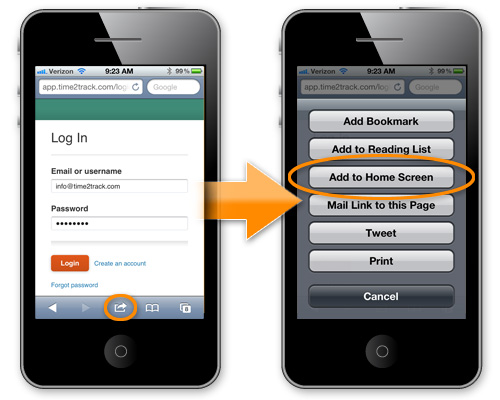




This is a step in the right direction, I guess, but I was really looking forward to an app I could download that would allow me to log in once, not EVERY time I need to enter data. Very cumbersome and it would be nice to bypass the login step like so many other apps do.
Hi Rachel,
Thank you for taking the time to comment! Remembering login information is actually a setting on the iPhone that you can change. To remember usernames and passwords:
– Go to “Settings”, then “Safari”
– Choose “AutoFill” and toggle “Names & Passwords” to “On”
We look forward to hearing more feedback from you as you continue to use Time2Track Mobile!
– Time2Track
I agree with the above statement. This seems to be more of a mobile-friendly webpage than an actual standalone app. As it is, it seems quite functional, but it’s cumbersome in having to launch the browser, click on a bookmark, login, etc. every time I want to use it. Still, it’s a nice interface. Thanks
I agree with the above comments and would appreciate this issue being revisited.
Hi guys – thanks for all the great comments and feedback. Make sure to follow the instructions in the post above to add Time2Track to your home screen. That way, you don’t have to launch your browser separately, then go to a bookmark.
The reason we decided to develop a mobile-optimized web-based version of Time2Track instead of a standalone iPhone app is twofold.
1. Not everyone has an iPhone. We wanted Time2Track Mobile to be accessible to as many of our users as possible, not just the ones with an iPhone.
2. There is a debate going on in the world of application design about the best solution for mobile users. Devoting valuable development time to create separate products for multiple platforms isn’t always the best option in the beginning. Any change made to Time2Track would require that change to be implemented in all mobile products on all platforms. This can really slow down the evolution of a product like Time2Track.
The development time that we would have been using to build an iPhone app is going toward lots of great improvements to the overall system – including bulk editing activities, electronic supervisor approval, and goal setting, just to name a few.
We still hope to release a standalone iPhone app at some point, but we chose to release Time2Track Mobile as a web-based tool as phase 1. We want to gather feedback from our users to make sure we’re meeting everyone’s mobile needs, and then use that knowledge to create an app…so keep the feedback coming!
I mistakenly bookmarked the “activities” page – which appears to skip launching the browser, log in in, etc..so far……
Hi Sofia – you can just delete the bookmark that you created and re-bookmark the correct login page.
I agree. This isn’t really a useful app unless I can download it onto my phone and don’t have to go online every time I want to use it.
I feel like the “cumbersome” step of logging in to the mobile site version is a way to maintain confidentiality…. If you set a hypothetical T2T app to remember your login info and you lost your phone, it’s lawsuit heaven for any of your clients. Annoying? Yes. Ethical and reasonable? Also yes. Plus, you have to log in every time you come to this website, so what’s the difference?
That’s a very informative answer. Thanks!