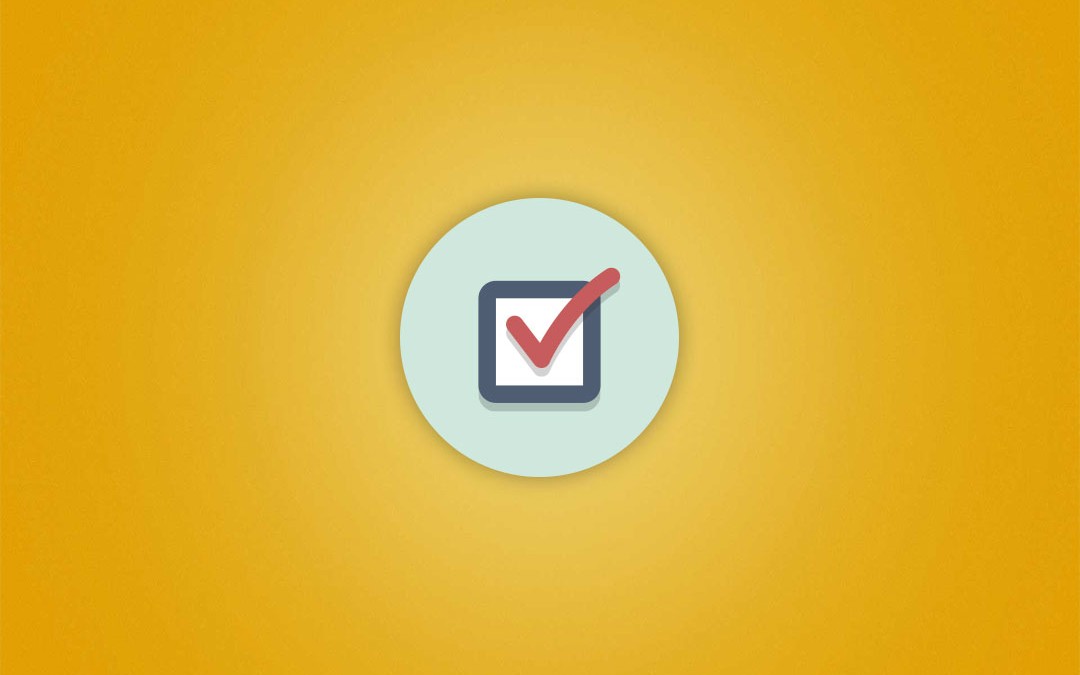If you’re working toward your degree or license, chances are you have to get your clinical training hours signed off by a supervisor.
With Time2Track, you can print off signature sheets for this very purpose.
But now, you also have the option of submitting those hours directly to your supervisor through Time2Track. It simplifies the process for everyone, saves trees, and lets you and your school or training site track the approval process in real-time.
After a successful roll-out to a select group of students and schools, we’re happy to report that Online Supervisor Approval is now available for everyone!
Check out our infographic below to see how it works:
How to Start
For the sake of reporting consistency, Online Supervisor Approval has to be set up through your grad program or training site.
If you would like to refer your program for Online Supervisor Approval, please fill out the form here and we will contact you shortly.
Also, if you would like to talk with us about Online Supervisor Approval, please send us a message here.
Our setup is very simple, and we will guide you or your program through the process. We’ve also created a series of training videos to help them along.
So what are you waiting for? Make your life simpler with Online Supervisor Approval!
And while you’re at it, check out our video below for Training Directors!
- Time2Track Tips: Tracking Hours After Graduation - May 24, 2016
- Time2Track Tips: Custom Activity Types - February 29, 2016
- How to Choose an Activity Type in Time2Track - February 8, 2016