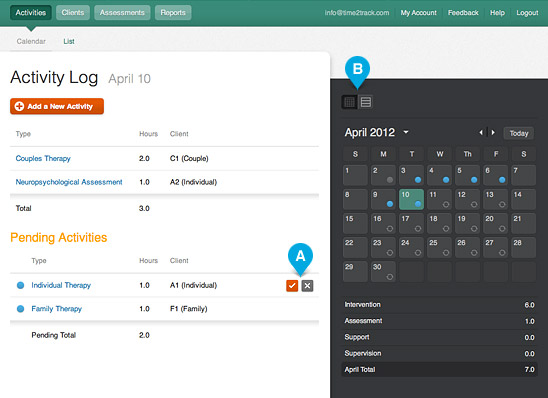Easily manage scheduled activities by confirming ones you’ve done, viewing what’s upcoming, or deleting entire schedules.
Browse by month or by week and see the right totals in the right view.
- Start viewing and tracking your time immediately after you sign in.
- View your activities on a calendar and easily see what you’ve done or what you’ve got scheduled on any day.
Like Lists? We’ve Got You Covered.
Concisely add, edit, confirm, and delete your activities in the new list view.
Filter your activity list by status (i.e. pending, completed, and scheduled), date range, activity type, level, practicum setting, and client.
Select multiple pending activities at one time and confirm them all at once.
- Permanently delete multiple activities or delete the remaining schedule.
Add. Rinse. Repeat.
Concisely add, edit, confirm, and delete your activities in the new list view.
Enter repeat activities faster since the program level and setting are remembered from your last entry.
Add a new client (e.g. individual, family, couple or group) while you are entering a new activity – no need to leave the activities screen.
Add activities and assessments at the same time.
Schedule recurring activities on specific days and set them to repeat either weekly or monthly.
- Customize your practicum settings with something more familiar to make activity entry even faster.
- Select an assessment by typing its name instead of scrolling through pages of test lists.
Tracking Assessments has Never Been Easier.
Submit any assessment name and if it is not on the list, we will consider adding it for other students.
- Browse the list of assessments and click on a test name to see or edit related activities.
- Adjust your integrated report totals with just a few clicks.
- Log assessments independently without associating them to a specific activity.
That’s Just the Beginning. There’s Much More to Discover.
- Enter activities from your iPad or tablet computer.
- Create couples, families, and groups on the fly from your list of individual clients.
- Make a group without being forced to add individuals to it.
- Update your account information or renew your subscription any time.
- Document your reports with the new printer-friendly format.
- Masters users now track demographic information by adding clients.
What’s Next?
Making Time2Track easy to use on mobile devices is our top priority. We’re working feverishly on optimizing the whole interface — you’ll be able to log in and accomplish what you need to do as quickly as possible from your smart phone. We’ll send out an update when it’s ready for use.
Send us your feedback.
We are constantly working to improve Time2Track and would like to hear your ideas. Don’t hesitate to send us your feedback any time.
- Time2Track Tips: Tracking Hours After Graduation - May 24, 2016
- Time2Track Tips: Custom Activity Types - February 29, 2016
- How to Choose an Activity Type in Time2Track - February 8, 2016