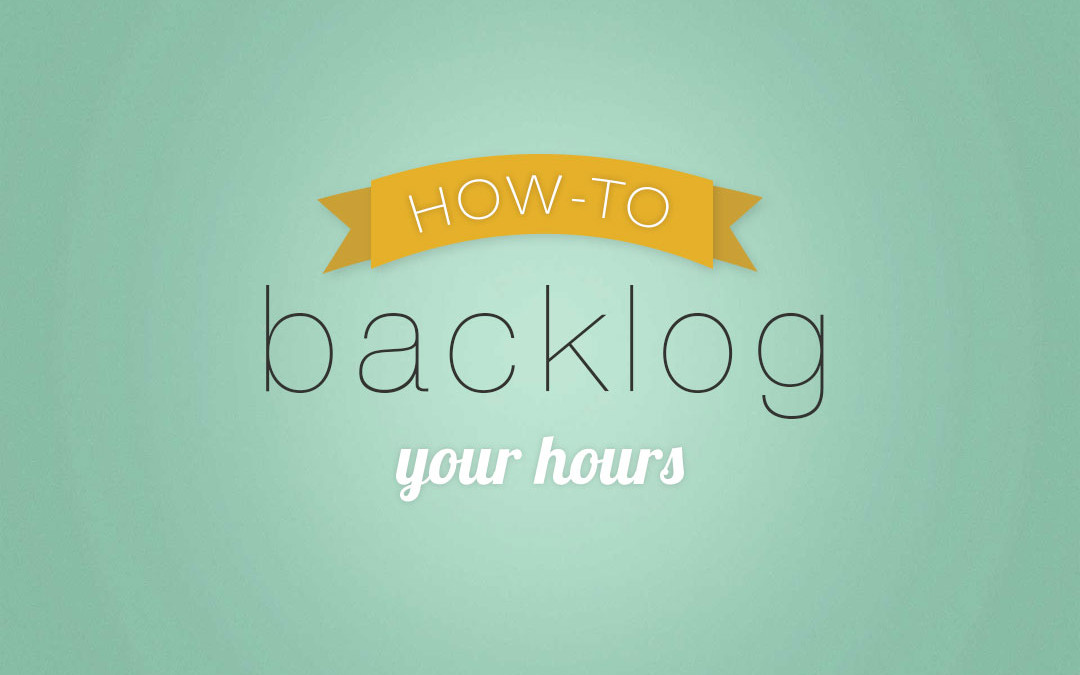If you’re switching to Time2Track from another tracking method like a spreadsheet, notebook, or MyPsychTrack, we’ve got you covered.
If you’ve ever put off logging your hours (like most students have), we’ve got that covered too.
Regardless of the reason, if you ever find yourself with a bunch of hours to log, here are 4 ways to get yourself back on track.
(And if you’re not using Time2Track, you can try any of these methods with our 30-day free trial)
1. “Chunking” Your Hours
A good way to get a bunch of hours into Time2Track is to chunk them into groups. For example, let’s say you did 60 hours of individual therapy in the spring of 2009. Most of those were 1-hour sessions, but with different individuals. And unfortunately, you weren’t keeping track of those individuals. Not to worry. Here’s what you do:
Step 1: Add a new activity sometime in the spring of 2009.
Step 2: Attach an individual client whose demographics represent the majority of your client population
Step 3: Set the activity type to individual therapy and your hours to 60
There you go. Now you have 60 individual therapy hours in your Time2Track account. Booyah!
* Keep in mind that this method isn’t great if you need to backlog client demographics. It works best if you haven’t been keeping the most detailed records and just need to get your hours into Time2Track.
2. Use Recurring Activities
If you’ve been keeping pretty detailed records in a spreadsheet or notebook, this is probably the best method for you. It takes a little more time than the other backlogging methods, but you’ll have a more detailed database of activities which will help you down the road.
Time2Track’s recurring activities feature lets you create one activity and then set it as a series. The system then creates the rest of the activities in that series. Here’s what you need to do:
Step 1: In the Clients section, go ahead and add all the clients that you’ve kept records for. You can also choose to add a client each time you add a recurring activity if you like.
Step 2: Identify the activities in your records that you performed on a weekly or monthly basis. These are the ones that you’ll add as recurring. They can be activities with a client, indirect / support activities, or supervision.
Step 3: Next, you’ll add a recurring activity series for each of them. Just add a new activity, enter your details, then click “Schedule as recurring” at the bottom of the page. You can set your series parameters as well as your end date.
Step 4: Once you click “Save”, the system will create all those activities for you.
Step 5: All you need to do then is go to the Activities List and confirm them. You can use the bulk editing tool to confirm them in bulk.
There you go – easy!
Read more about recurring activities »
3. MyPsychTrack Import
(Doctoral Psychology Students)
If you’ve been using MyPsychTrack to track your hours, you can import your data directly into Time2Track. Here’s what to do:
Step 1: Export your MyPsychTrack data as an “Activities Report Spreadsheet”.
Step 2: Log into Time2Track and go to “Import Activities” in your account drop down menu.
Step 3: Drag your MyPsychTrack export file onto the screen, follow the instructions, and you’re done.
There are a few things that MyPsychTrack doesn’t export, so you’ll need to enter them separately. Read about them here.
Read more about importing from MyPsychTrack »
4. Baseline Hours
(Doctoral Psychology Students)
If you’ve been logging your hours for the APPIC Internship Application (AAPI) some other way, you can enter your baseline AAPI hours into Time2Track. Here’s how:
Step 1: Log into your Time2Track account and click “Baseline Hours” in your account drop down menu.
Step 2: Enter your baseline hour totals, then click “Save”.
That’s it!
* Keep in mind that these hours will only show up on the AAPI View report.
Read more about baseline hours »
- Time2Track Tips: Tracking Hours After Graduation - May 24, 2016
- Time2Track Tips: Custom Activity Types - February 29, 2016
- How to Choose an Activity Type in Time2Track - February 8, 2016